Table of Contents
Simple Storage Service (S3)
Simple Storage Service or S3 is a data-storage service provided by many cloud companies such as AWS (known as S3 buckets). S3 stores varied types of data and is famous for its simple integration and auto data management features which saves you from the hassle of managing your database on your own.
Integration With botbuz
Open your S3 dashboard and create a new bucket.
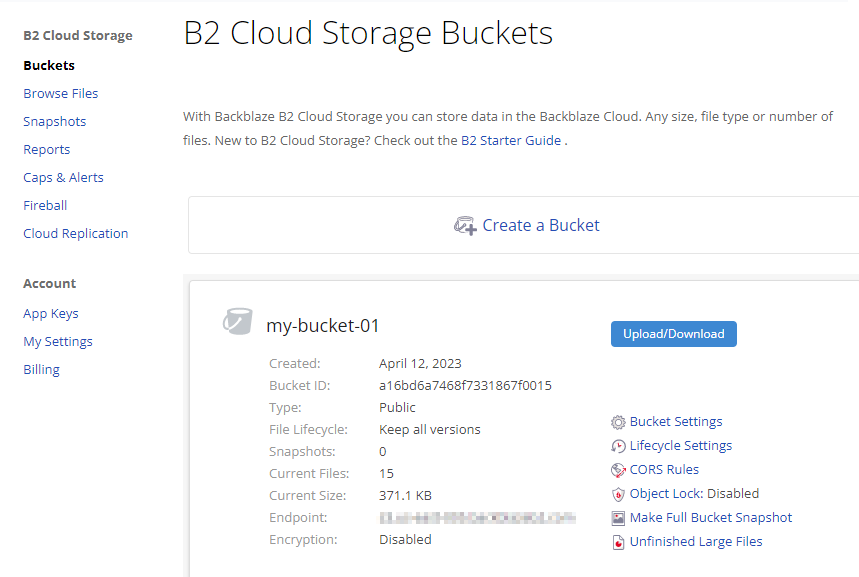
Make sure when you are creating the bucket that it has read/write permissions and is a public bucket
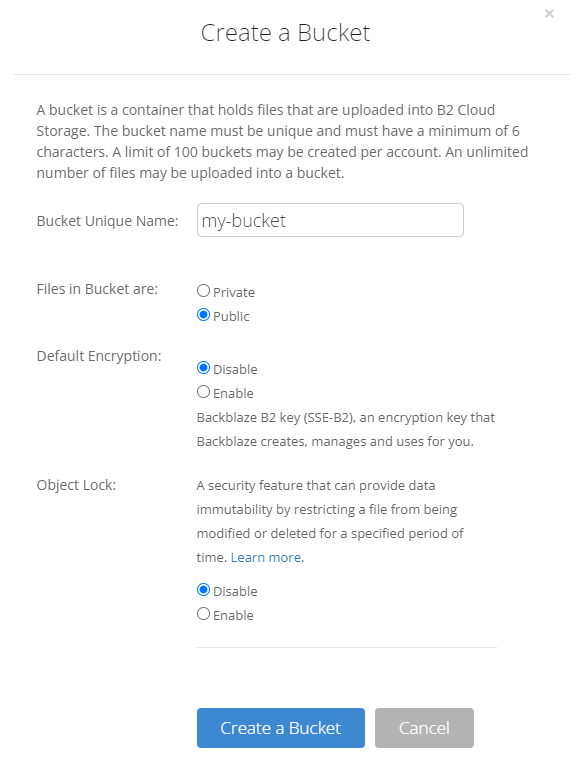
From the side menu “App Keys”, you can add new application key, you need to have the permission read and write.
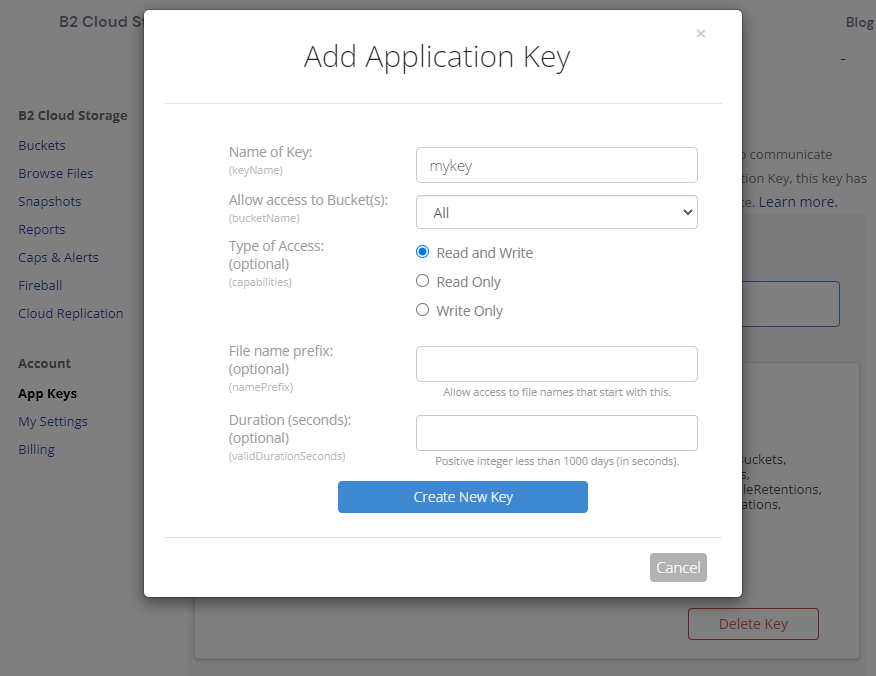
After creating the key, save or copy the details.
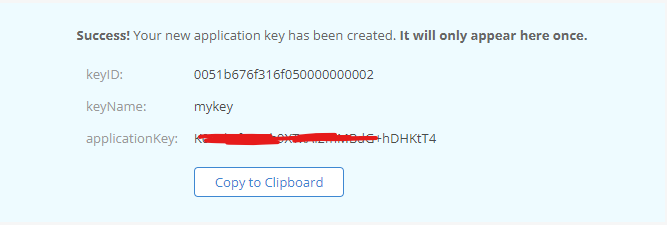
Inside botbuz’s dashboard, click on Integration and then S3 storage option.
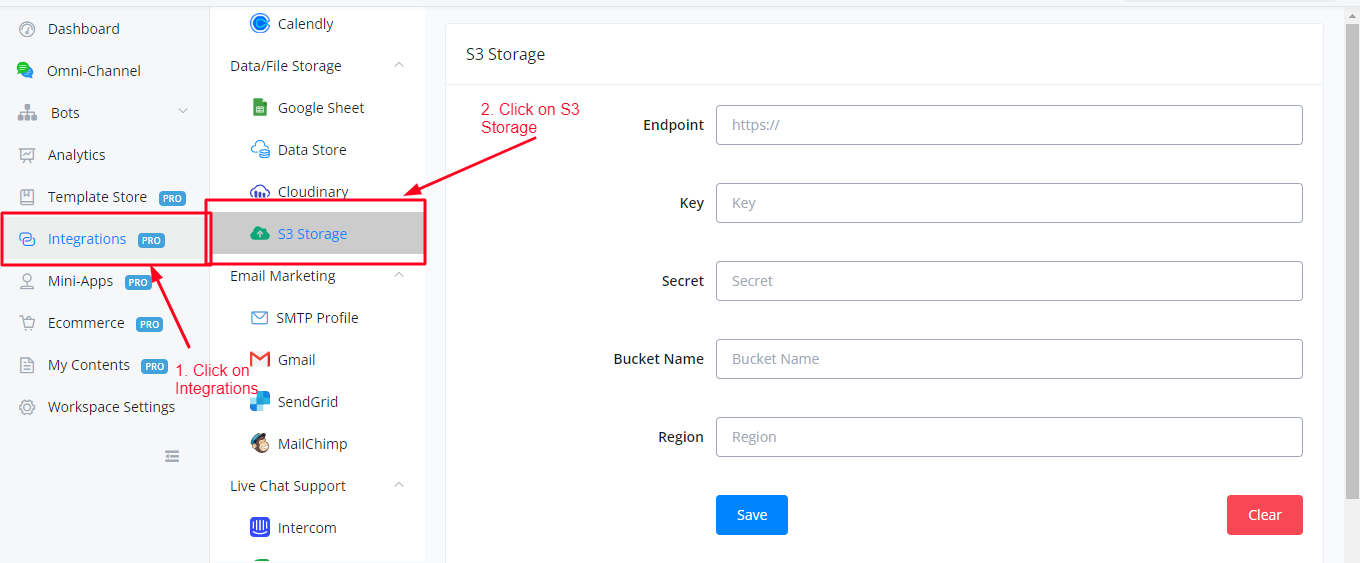
Enter the details with respect to your bucket in the fields and click on save and your S3 storage has been integrated with botbuz to use.
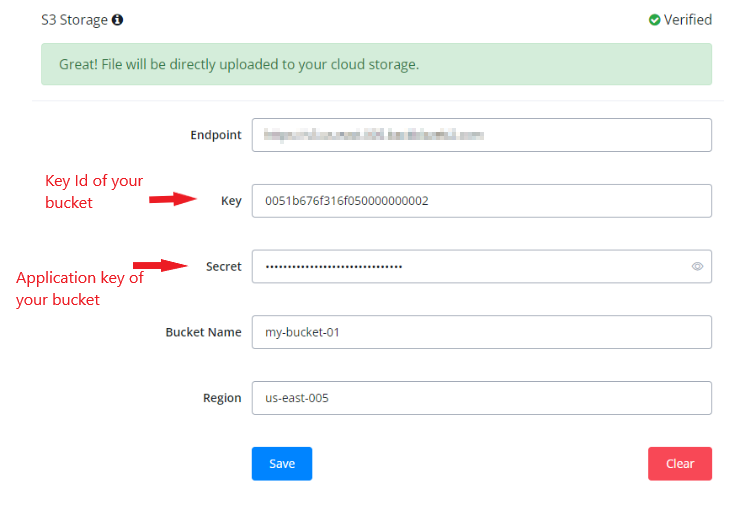
Implementation Of S3 Inside botbuz
S3 storage replaces the default botbuz storage server, hence every file (picture, video, pdf, media files etc) you will upload will be uploaded directly to your S3 bucket instead of botbuz’s server.
This helps keeping your data saved in case botbuz faces an outage and ensures your flows are kept running properly.
An example of implementation will be to make a Send Message node, and upload an image using the Rich Media feature.
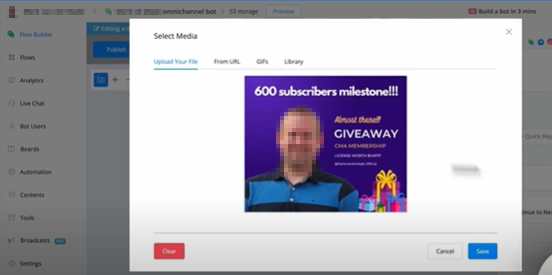
After the upload is completed, save the flow and publish it.
Click on the node again and observe the image URL you just uploaded.
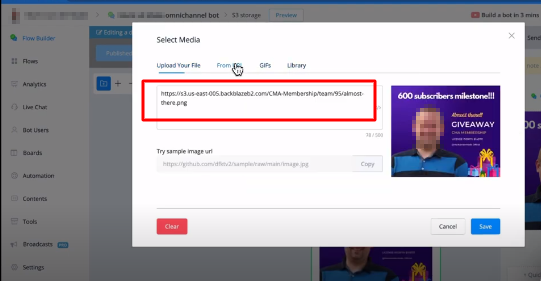
The URL of the image has been changed from Botbuz default server uri to your S3’s bucket URL.
In this way, after integration, all your files will be uploaded directly to your bucket
